How to Optimize Any Router for VoIP Systems
If you’re like most people, you rely on your router to connect to the internet. But did you know that your router can also be used for voice over IP (VoIP) systems? In this blog post, we will show you how to optimize your router for VoIP systems. We’ll cover everything from setting up QoS to configuring port forwarding. By following these simple steps, you can improve the performance of your VoIP system and get the most out of your investment!
What is VoIP and how does it work?
VoIP, or Voice over Internet Protocol, is a method for taking analog audio signals, like the kind you hear when you talk on the phone, and turning them into digital data that can be transmitted over the internet. VoIP can be used for both voice calls and video calls, and has a number of advantages over traditional phone systems, including lower costs, increased flexibility, and enhanced features.
In order to make VoIP calls, you’ll need a few things:
– A high-speed internet connection
– A VoIP adapter or VoIP-enabled router
– A VoIP service provider
Once you have all of these things in place, you’ll be able to make and receive VoIP calls just like you would with a regular phone.
How to optimize your router for VoIP
There are a few things you can do to make sure your VoIP calls are of the best quality possible:
– Use a wired connection instead of wireless
– Make sure your router is up to date
– Use Quality of Service (QoS)
Let’s take a look at each of these in more detail.
Use a wired connection instead of wireless
One of the best things you can do to improve the quality of your VoIP calls is to use a wired connection instead of wireless. Wireless connections are subject to interference from things like microwave ovens and cordless phones, which can cause dropped calls and poor call quality.
If you absolutely must use a wireless connection, make sure to use a high-quality router that’s designed for VoIP, and keep the router as close to your VoIP adapter as possible.
Make sure your router is up to date
Like any other piece of computer equipment, routers can become outdated and need to be replaced. If you’re using an older router, it may not be able to handle the data demands of VoIP.
Make sure to check with your router manufacturer to see if there are any firmware updates available, and consider replacing your router if it’s more than a few years old.
The benefits of using a VoIP system are undeniable
The technology allows businesses to make calls over the internet, which can save a lot of money on phone bills. However, in order for VoIP systems to work properly, it is important to have a router that is optimized for the technology.
If you are using a VoIP system, or are thinking about switching to one, here are some tips on how to optimize your router for the best possible performance: use a wired connection instead of WiFi whenever possible.